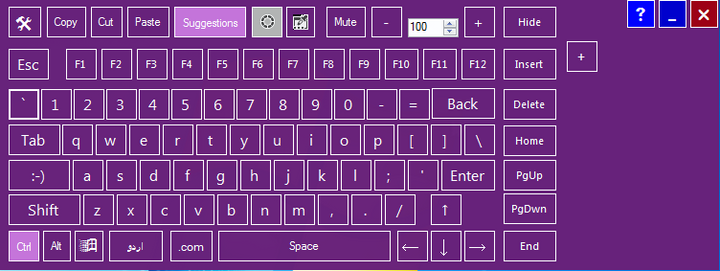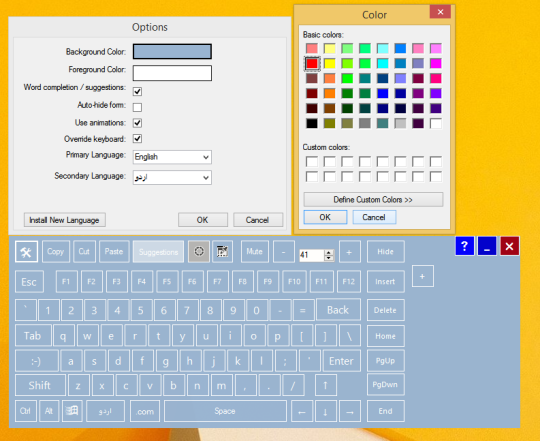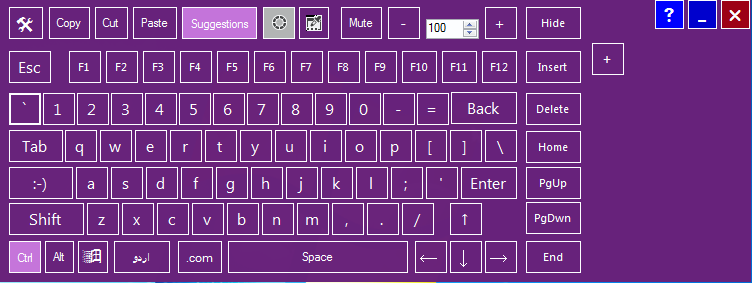
On-screen Keyboard (Utility)
Type texts, create file shortcuts, switch between languages and control the Windows volume, by using this reliable desktop keyboard
Exbi Keyboard is a simple to use and convenient application that allows you to create texts, words, fill in forms or type various characters, from a desktop keyboard. The program opens a digital keyboard on your screen, which you can use by clicking on the characters, instead of pressing the physical keys.
Reliable keyboard alternative
Exbi Keyboard is a convenient tool that can easily replace the physical keyboard in certain cases. You can operate a computer without the mouse, in multiple cases, the lack of a keyboard may present a critical obstacle in your work.
This is why, in case your physical keyboard suddenly breaks down or if unexpected errors occur, you can open Exbi Keyboard on your desktop. The tool features the complete character set, for typing texts, as well as the additional functions you can control from your keyboard. The program includes the function buttons, the shortcut to the Windows Start menu, Ctrl, Alt, Shift or the arrow keys.
Control additional shortcuts
Exbi Keyboard features quick function keys, such as Copy, Cut, Paste, word suggestions, the Windows volume control or “.com” button. Moreover, you can create custom shortcuts, to various files and applications, then access them from the designated space.
The program supports several virtual keyboard configurations, as long as the languages are installed on your computer. One mouse click allows you to switch between the primary and secondary languages, without interrupting your work. You may enable the keyboard override, so the system does not process any accidental keystroke on the physical tool.
Program customization and changing preferences
Exbi Keyboard features several additional functions, such as enable automatic word completion or suggestions, auto-hide form and animations. Moreover, you may change the background and foreground colors, by clicking on the designated buttons in the interface, toggle transparency or select custom colors from the Options menu.
System Requirements:
- Microsoft Windows
- .NET Framework 4.5
Download: